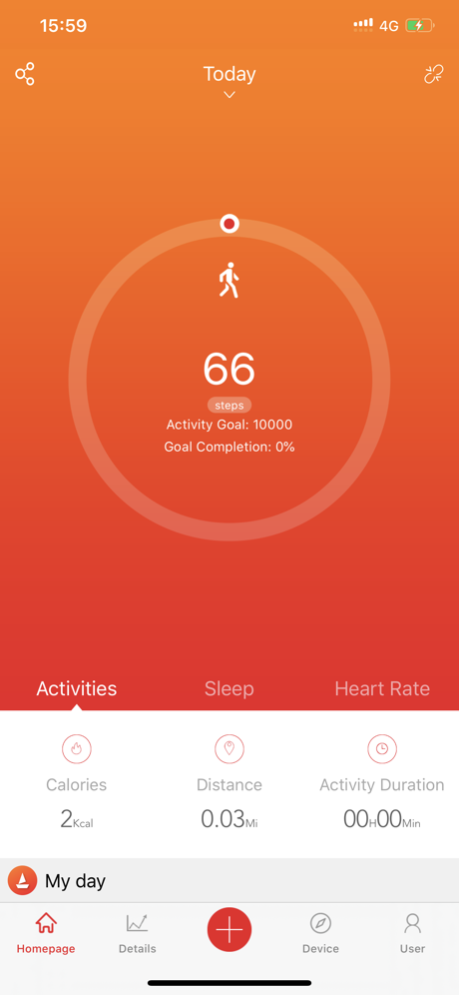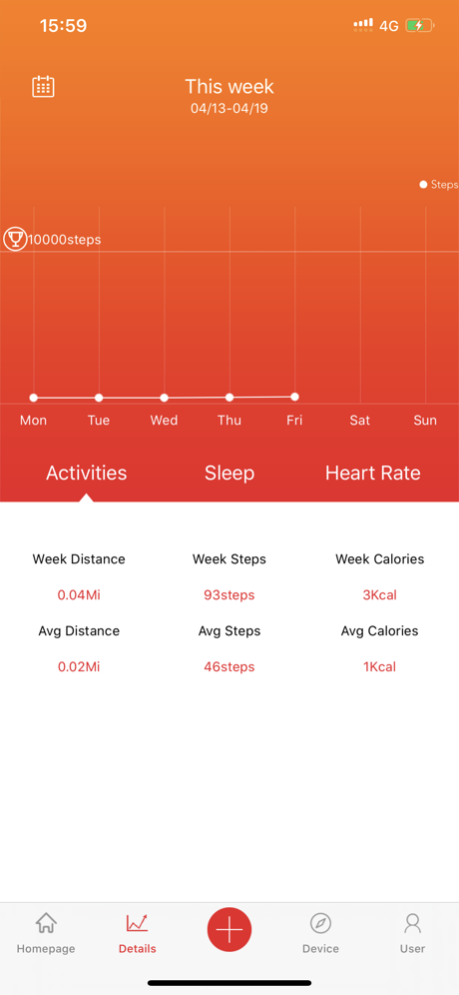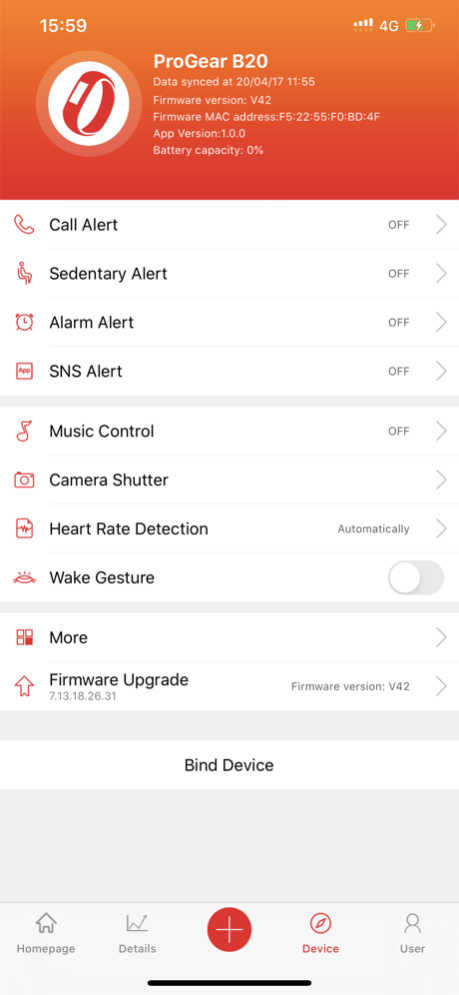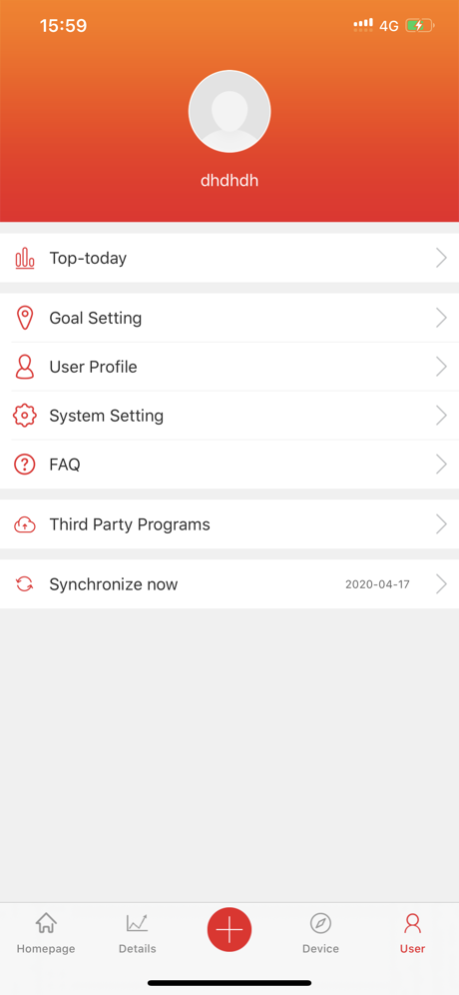boAt ProGear 1.1.3
Continue to app
Free Version
Publisher Description
• boAt ProGear B20 is your partner for fitness tracking and a healthy lifestyle. The smart band provides you company while you sweat out in different domains of a world that demands a fit mind, body and soul.
• It offers Activities Tracker with multiple Sports Modes; Sleep Quality Data; Real-time Heart Rate Monitor and Guided Meditative Breathing.
• Furthermore, it provides Smart Notifications with Vibration Alert; Music Control; Remote Camera Control; Call Alert; Alarm Clock; Wake Up Gesture and USB Direct Charge with Full-Touch Colour Display.
• The app tracks real-time data consistently, therefore it keeps on running even in the background.
• The app may utilize your location stats even while running in the background, which might affect the battery life of your Apple Device.
• One may connect to Apple Health (HealthKit) to synchronize various data types such as sports data, heart-rate, sleep quality data, etc; with Apple Health (HealthKit) as well.
Dec 2, 2021
Version 1.1.3
1 Fix some bugs.
About boAt ProGear
boAt ProGear is a free app for iOS published in the Health & Nutrition list of apps, part of Home & Hobby.
The company that develops boAt ProGear is Imagine Marketing Limited. The latest version released by its developer is 1.1.3.
To install boAt ProGear on your iOS device, just click the green Continue To App button above to start the installation process. The app is listed on our website since 2021-12-02 and was downloaded 4 times. We have already checked if the download link is safe, however for your own protection we recommend that you scan the downloaded app with your antivirus. Your antivirus may detect the boAt ProGear as malware if the download link is broken.
How to install boAt ProGear on your iOS device:
- Click on the Continue To App button on our website. This will redirect you to the App Store.
- Once the boAt ProGear is shown in the iTunes listing of your iOS device, you can start its download and installation. Tap on the GET button to the right of the app to start downloading it.
- If you are not logged-in the iOS appstore app, you'll be prompted for your your Apple ID and/or password.
- After boAt ProGear is downloaded, you'll see an INSTALL button to the right. Tap on it to start the actual installation of the iOS app.
- Once installation is finished you can tap on the OPEN button to start it. Its icon will also be added to your device home screen.